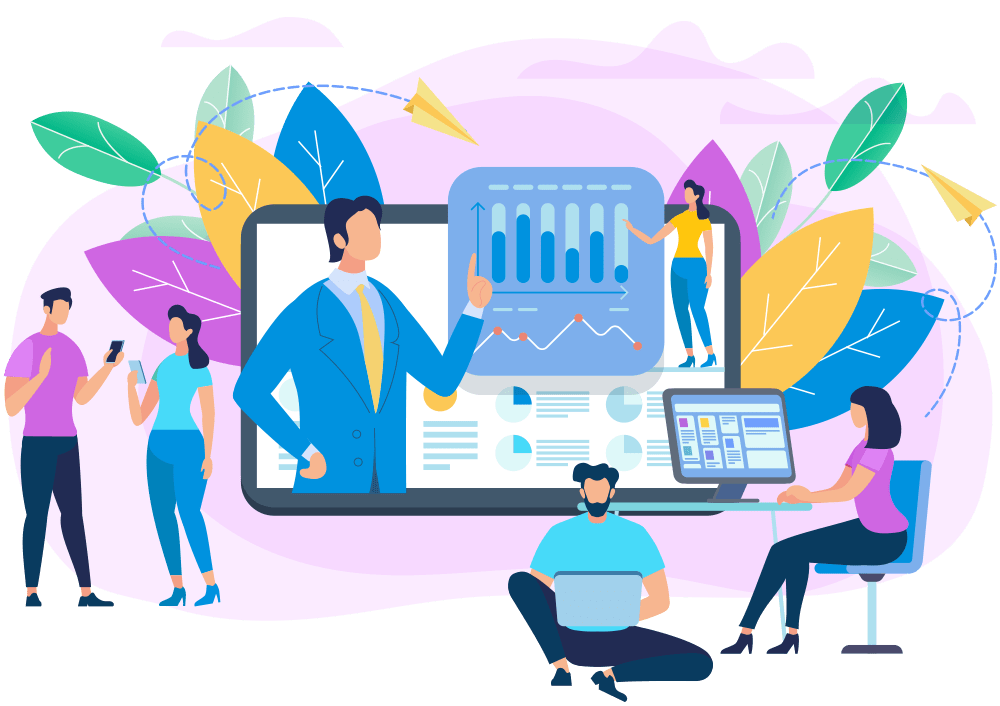At now, I want to talk to you about advantages and disadvantages of Cloud hosting. I want give you some tips about this important matters on this new technology. Already more people go to use it to take advantage of features developing their businesses.
Besides, I’ll explain the reasons for cloud server isn’t a big scam. It reduces costs considerably and you ought to projects this activity on your biz. Your business will thank you.
In the same way, you’ll find out whether cloud is a scam, due I take differents matters realted disadvantages and advantages of cloud technology. Talks about strategies and best practices to avoid issues with security, risks, dowtime and others.
Finally, we are talking about vendors, free cloud hosting and strategies that they apply tap into market. Come on, I think you cool read this article. I start ahead.
Cloud Hosting is it a Scam?
Unfortunately, it is a reality, some people think like this. But, why some people thinks it about? There are disadvantages of cloud hosting that I’ll explain those bellow.
As opposed, there are cloud hosting advantages too. More interesting cloud hosting advantages that you could take advantage of them. They may help you to get better revenues on your small business. Let me show you, read this article.
Advantages of Cloud Hosting
In the light of Advantages and disadvantages of cloud hosting article, I started to explain and make a check list of advantages. Of course they are equally important than disadvantages. But I’ve prefered talk of them first because there are more benefits that you can take advantage of it.
Indeed, cloud hosting has various benefits over conventional approaches and the majority of the businesses are preferring cloud hosting only.
Of course, to start with, it solves the issue of server power. Google’s Cloud is the obvious winner in regards to compute and storage expenses.
Scalability
Take in consideration that key advantage of cloud hosting over the technologies that preceded it and the current alternatives is the ease of scalability.
With cloud hosting, you have the ability to easily scale your server resources up and down on an as-needed basis. It’s very difficult to find this level of scalability with any other style of hosting.
Hosting in the cloud opens up the possibility for your infrastructure to encompass multiple servers to provide extra capacity.
This allows for the flexibility to scale up quickly to deal with unexpected traffic surges, but also to create an infrastructure that can grow with your requirements over a longer period.
If your traffic levels are up and down, then it’s going to be hard to find a host that’ll give you the best value for your money.
Better performance
For the reasons mentioned above that cloud hosting offers great scalability. In addition, it also offers better performance against conventional web servers.
In addition to the increased capacity leading to increased availability for your clients. It also allows for load balancing among multiple servers.
Finally, the last result is less strain on any one server. It’s a better user experience for everyone.
Faster Website Speed and Performance
Most cloud servers can offer you blazing fast speeds. In addition to being able to effortlessly increase your site’s capacity.
Cloud hosting also allows for easier load balancing between multiple server environments, which can help to put much less strain on a single server’s resources.
Of course, the server hardware foundation will also influence the speed of your site, so look for a cloud host that has multiple caching layers, premium server hardware, and low-density servers.
The advantage of reduced costs
Cloud hosting can remove the need for you to buy, house and maintain your own hardware, which reduces capital expenditure.
In easy way, you can scale up or down means you don’t have to pay for unused capacity. This is a good advantage for this kind of services.
Flexible Pricing Structure
In most other styles of hosting you pay a monthly rate regardless of whether to not you utilize all of the server resources. With cloud hosting, you only pay for what you use.
So, if you’re expecting a post to go viral, or your site is receiving an unusually large amount of traffic, you don’t have to completely upgrade your package.
All you have to do is scale your resources up during the traffic surge and down once traffic levels return to normal.
Instead of having to pay for high hosting fee across the board your pricing matches the total amount of server resources you’re using.
Disaster recovery
Another cloud hosting advantage is that is makes disaster recovery much easier. It is especially whether you’re already using a multi-server hosting architecture.
Redundant Server Environment
In old fashion services, with most kind of web hosting services, your site online on a single server. Whether something were happen with it, then your website would go offline. In consequence, you wouldn’t be able to get back online until that server is fixed.
However, when your hosting is redundant a site backup will take over your existing site within seconds. However, not all redundancy is created equal.
In other words, with cloud hosting, you’ll have a concurrent live version of your website that your host can load immediately.
Disadvantages of Cloud Hosting

Limited control and flexibility
Since the cloud infrastructure is entirely owned, managed, and monitored by the service provider, it transfers minimal control over to the customer.
Unfortunately, this is one of disadvamtages of cloud hosting, Every day, cloud users may find they have less control over the function and execution of services within a cloud-hosted infrastructure.
By the way, a cloud hosting provider’s end-user license agreement (EULA) and management policies might impose limits on what customers can do with their deployments.
Customers may not have the same level of control over their backend infrastructure. Even though retain control of their data, applications and services,
How to maintain control and flexibility
- Consider using a cloud provider partner to help with implementing, running, and supporting cloud services.
- Understand your responsibilities and the responsibilities of the cloud vendor in the shared responsibility model to reduce the chance of omission or error.
- Make time to understand your cloud service provider’s basic level of support. Will this service level meet your support requirements? Most cloud providers offer additional support tiers over and above the basic support for an additional cost.
- Make sure you understand the SLA concerning the infrastructure and services you’re going to use and how that will impact your agreements with your customers.
Vendor lock-in
Vendor lock-in is another disadvantage of cloud hosting. Easy switching between cloud services is a service that hasn’t yet completely evolved, and organizations may find it difficult to migrate their services from one vendor to another.
Differences between vendor platforms may create difficulties in migrating from one cloud platform to another, which could equate to additional costs and configuration complexities. Gaps or compromises made during migration could also expose your data to additional security and privacy vulnerabilities.
How to decrease dependency of vendor?
- Design your cloud with cloud architecture in mind. All cloud services offers the opportunity to improve availability and performance, reduce performance bottlenecks and decouple layers.
- Properly understand what your vendors are selling to help avoid lock-in challenges.
- Employ a multi-cloud strategy to avoid vendor lock-in.
- Build in flexibility as a matter of strategy when designing applications to ensure portability now and in the future.
- Build your applications with services that offer cloud-first advantages, such as modularity and portability of microservices and code. Think containers and Kubernetes.
Privacy and Security
If you and your web host are following best practice, the security risks associated with cloud hosting are minimal.
That said, some organisations feel more secure knowing that all their data is within a metal box that they can put their hands on. A private cloud is usually the sensible compromise in these circumstances.
Take in consideration that you mustn’t forget code cpace and what happened to it after its AWS EC2 console was hacked and its data eventually deleted, forcing the company to close doors forever.
Of course, any cloud service provider is expected to manage and safeguard the underlying hardware infrastructure of a deployment. However, your responsibilities lie in the realm of user access management. It’s up to you to carefull weigh all the risk scenarios.
Though recent breaches of credit card data and user login credentials are still fresh in the minds of the public, steps have been taken to ensure the safety of data.
One such example is the General Data Protection Rule (GDPR), which was recently enacted in the European Union to provide users more control over their data. Nonetheless, you still need to be aware of your responsibilities and follow best practices.
How to minimize security and privacy risks?
- Understand the shared responsibility model of your cloud provider. You will still be liable for what occurs within your network and in your product.
- It’s important to know who is supposed to have access to each resource and service. Limit the access to least privilege.
- Make sure your team’s skills are up to the task. The Top 10 Things Cybersecurity Professionals Need to Know is a great article to understand how to mitigate security and privacy concerns in the cloud.
- Take a risk-based approach to securing assets used in the cloud and extend security to the devices.
- Use security at every level of your deployment.
- Turn on encryption wherever you can — easy wins are on object storage such as Azure Blob Storage or Amazon S3 where customer data often resides.
- Use multi-factor authentication for accounts accessing to systems or sensitive data.
Downtime
First of all, this may be one of the worst disadvantages of cloud technology. No cloud service vendor, even the really good ones, could claim immunity to interruptions of service.
Furthermore, this is dependent on the type of cloud hosting your choose. Downtime could be a big issue. But certainly for cloud hosting companies that are perhaps resellers or not particularly thorough in their setup.
Cloud computing systems are internet based. It means your access is depending on Internet connection. In addition, as any hardware, cloud server platforms themselves can fail. It due for any one of a thousand of reasons.
How to minimize downtime on cloud environment?
- Whether your services have a low tolerance for failure, consider multi-region deployments with automated failover to ensure the best business continuity possible.
- Design services with high availability and disaster recovery in mind. Leverage the multi-availability zones provided by cloud vendors in your infrastructure.
- Do not forget define and implement a disaster recovery plan to stablish the lowest possible recovery time (RTO) and recovery point objectives (RPO).
- Review and consider using dedicated connectivity such as AWS Direct Connect, Azure ExpressRoute, or Google Cloud’s Dedicated Interconnect or Partner Interconnect. These services provide a dedicated network connection between you and the cloud service.
- Obviously, you have to read the fine print on your Service Level Agreement (SLA). How much time they uptime guaranteed?
Accessibility
Through the years, since your web hosting infrastructure is in the cloud, your access to your data is dependeing on internet access. For this reason, Bandwithd and connectivity adquire a big importance to the companies right now.
Generally, internet access is not hard to come. By but it still raises the possibility of your ability to maintain your data. Besides, website being tied to the reliability of your internet service provider.
Vulnerability to attack
Others advantages and disadvantages of Cloud hosting, commonly, every component is potentially accessible around the Internet. Besides, nothing connected to the Internet is really secure.
Inclusive, the best cloud teams suffer severe attacks and security risks breeches. It isn’t a kids play, your data files and important information could be on awful risks.
In the same way, whether you want to know more about this point, please read this article: What to do about Cloud Security
How to reduce cloud hosting attacks?
- Eventually, you must sure about security. It’s a core aspect of all IT operations.
- Always you keep all your IT staff up-to-date with cloud security best practices.
- Check and review regularly the security policies and procedures.
- Everytime more proactive classify information and apply access control.
- From accounts that don’t need to log in to cloud services, remove password access.
- Review to prevent data exfiltration.
- Into security operations, integrate response and prevention strategies .
- Make audits to discover rogue projects.
- To asure security, access keys and credentials should be review and rotate .
- To be aware of known attacks, follow security blogs and announcements.
- For any open source software that you are using, apply security best practices .
- Always have to use encryption wherever and whenever possible.
- At last, you have to use cloud services such as AWS Inspector, AWS CloudWatch, AWS CloudTrail, and AWS Config to automate compliance controls.
Follow these practices to help your organization monitor the exposure and movement of critical data. Even defend crucial systems from attack and compromise. Furthermore, authenticate access to infrastructure and data to protect against further risks.
Cloud Computing costs
Betweeb advantages and disadvantages of Cloud hosting especially on a small scale and for short term projects can be pricey. Even though, it can allow you to reduce staff and hardware costs.
In consequence, the overall price tag could be end up higher than you really expected for this technology.
How to reduce costs on Cloud Computing?
- Try not to over provision your services, but rather look into using auto-scaling services.
- Ensure you have the option to scale DOWN as well as UP.
- Pre-pay and take advantage of reserved instances if you have a known minimum usage.
- Automate the process to start/stop your instances to save money when they are not being used.
- Create alerts to track cloud spending.
Until you’re sure of what will work best for you, it’s a good idea to experiment with a variety of offerings.
Cloud Hosting Providers
Different service providers offer various characteristics that allow a client to optimize their web hosting services to a massive extent. After all, you are spending for the service.
Of course, when you buy a cloud service, you’re able to access almost any facility service by means of a cloud provider. But don’t create an overly intricate environment and monitor everything.
You have to select the provider wisely to guarantee maximum business profits. Finding the correct cloud provider is an arduous endeavor.
When you begin searching for a cloud hosting provider, here are a couple of strategies and pointers that you ought to consider before you pick a cloud provider for Cloud SaaS.
First one, check whether cloud provider offer a strict plan of security. Where he follow the stantards.
Second one, you should review the bandwithd and hardware specifications, specially ram and SSD infrastructure to asure speed reponse from the service on cloud.
With this intention, consider implementing dedicated connectivity such as Azure ExpressRoute, AWS Direct Connect, Google Cloud’s Dedicated Interconnect or Partner Interconnect.
These services provide a dedicated network connection between you and the cloud service point of presence. This can reduce exposure to the risk of business interruption from the public internet.
Amazon AWS
But since cloud computing is built as a public service and it’s easy to run before you learn to walk. No one at AWS checks your administration skills before granting you an account: all it takes to get started is a valid credit card.
Free Cloud Hosting Providers
In contrast to advantages and disadvantages of cloud hosting, I would like to talk about Cloud hosting prodivers. Many of them offer a good service and guaranted safe your data with security plan based on best practice. Here we talk about that I considered the most important cloud vendors on the market.
At this moment, this industry is in a hard competition. Many competitor are looking for a big base on the cloud hosting market.
Commonly, many users are looking for free cloud hosting, on special small business. They want to probe advantages without compromises, before take a decission. Really, it is a good idea, first of all, you need to know what kind of problematic situations could appear on operations.
The most importants hardware and software companies, are going to working on cloud market. Google, Amazon, Hp, IBM, Microsoft, and Web hosting providers are offering those services.
They offering free cloud hosting for a year!, meanwhile you checks and monitoring the platform and realize whether the cloud vendor is good for you. Many times they ask for credit card to subscribe to the service, take duly note on this because passed a year they will charge you for the service.
Conclusions
- First of all, advantages and disadvantages of cloud hosting give you and idea of relevance of using cloud hosting technology to your company. Then they can help you to decide what kind of cloud hosting verdor is the best for you.
- In addition, if you prefer keep out from this technology (cloud hosting service). The advantages and disadvantages of cloud hosting article let you study the best conditions to tap into reviewing the best practices to avoid the disadvantages.
- Clearly, application hosting isn’t restricted to the larger firms anymore. Moving the legacy program ecosystem to the cloud is a complex process. That has many underwater reefs, which may lead to costly mistakes.
- While this may add both development and operational complexity to your deployments, it doesn’t have to be a deal breaker. Training can help prepare teams to architect and select best-fit services and technologies.
- In consequence, even with all of the above disadvantages of Cloud Computing. The environment has immense potential for many business models.
- If you have built your services using cloud architecture best practices, you are less likely to have issues porting from one cloud platform to another.
- As platforms mature and the economies of scale continue to grow. The costs will continue to fall and reliability and security standards will improve. Expect more of the same, but never fail to do your research and planning.
- With this intention, consider implementing dedicated connectivity such as Azure ExpressRoute, AWS Direct Connect, Google Cloud’s Dedicated Interconnect or Partner Interconnect.
- These services provide a dedicated network connection between you and the cloud service point of presence. This can reduce exposure to the risk of business interruption from the public internet.
- Any discussion involving data must address security and privacy, especially when it comes to managing sensitive data.