Hi, I would like to show you today which are the steps to create and set up a cloud server in two ways, as an alternative to traditional web hosting. At first I’ll be talking about OwnCloud Open Source Software and the steps you need to create to Own Cloud server at home.
This service called OwnCloud, let you make your own cloud storage service and control it with the OwnCloud.
As You know, these are some points we have to clear before build a cloud server yourself. For your home files, in this case a cloud storage, or small business that you start up.
After this part, I’ll be explaining the steps to create a cloud server. After that, continue with set up features and parameters on new environment. Create instances, develop databases etc with a service provider.
Come on, let me show you an interesting part of cloud server. I bring since begining the tips on my opinion to use this awesome tool. It is
How to create a cloud server just in minutes
- How to create a cloud server just in minutes
- Here a guide of 4 steps to get a good service provider to your owncloud
- How to create a cloud server for business
- How to create a cloud server at home
- How to setup a cloud server
- How to set up a cloud server at home?
- How to build a cloud server?
- Build a cloud with windows server
- Cloud Computing, Cloud hosting and Cloud Server, the server solutions
- The cloud is too costly
- Conclusions
Need to get the OwnCloud, you can download from https:www.oncloud.org. It’s totally free, it offer a simple way to manage and set up your syncing. In other words it’s like a dropbox but on your own server.
The easy set up is the major advantage of OwnCloud. Really simple, you don’t need too much technical knowledge to configure it. OwnCloud let people to to share text editors, task lists, music, and their own apps that run on it. You only need just syncing with other cloud platforms.
What you need installed on your onwcloud server.
I’ll show you up the software and other facilities you need to install this software on a web server:
Obviously a copy of OwnCloud Server: OwnCloud Server 5, the recommended version, you can download from his web site owncloud.org, It is simple just upload the file.zip where is the software. Open on the web server and follows the steps to installation.
Your Web Server need support Php 5: Your web server support Php 5x, 6x and 7x? Ok, you need to setup to support PHP 5, just go to Control Panel and set up it. Or ask for it to support of your web serivce provider.
Also need support MySQL or SQLite: The same way you asure you web host have installed the MySQL installed. Both are very important to run the install software and achieve a good installation without issues.
At last need a Web Host to remote access: For this purpose need a web host set up with your own domain name. This URL let you a excellent access from anywhere anytime to your files and syncing when you want.
Steps to install OwnCloud
- Download web installer OnwCloud version to your desktop.
- Then, Upload the file called “setup-owncloud.php” to the web host space using an FTP app (it id more safety than web connection).
- run from browser the application setup-owncloud.php and follow the steps. One by one.
- When you are finish the app move to login page to sign up your user.
Running the OwnCloud application
After installation of owncloud, one of excellent reason to run this software is that it’s compatible with about any server you can think. Then need to set up all of features to check it from Mobile, syncing the next things:
- At first, Set Up Your Desktop and Mobile Sync
- After that, Sync Up Your Calendar, Address Book, and Music
- The next step, Sync Your Contacts and Set Up a Music Server
- Add Apps and Extend OwnCloud’s Power
The powerful apps to owncloud can find them on apps.owncloud.com, but here these are a little piece of them. They are: Journal,Tasks, Bookmarks, Roundcube. Just those give a strong power to this app. Soon will give you some tips about installation and set up all of features.
Here a guide of 4 steps to get a good service provider to your owncloud
How to create cloud server? Every day, one cloud server provider appear on market offer differents ways to create a cloud server by your own. Yes the hard market conditions like competion and customers more informed. These kind of particular factors put in obligation to cloud suppliers to give better conditions and improve their cloud control panels and platforms.
We arrive “how to create cloud server” question from a pragmatic vision. I mean, you have a severals tools in the market. first one of them is cloud provider. Who supply the platform. But if you have enough money to build your own backbone and data center. This is not a recommended article for you.
By other hand, here we can advice about what steps follow to arrive to good port on this new way to make information technology to your company. If you don’t follow the steps correctly can get serious problems for your company and business operations.
Step One: Read about how to set up a cloud server
First of all, need to get the concept in your mind. Read all about cloud server and what you need specificaly for your new project or your business. Of course if you are small business check the best options in cloud server providers. Where they are offering to you have flexibility and scability. Easy to use is the best for you on this time.
Make certain that you pick a provider that provides month-to-month company, so that in the event that you need to switch, you’re not tied to a contract.
Finally, whether you want to know more about, may be you could interest in: get your cloud server for small business or how to build your cloud server
Step Two: Choosing a cloud hosting business
Once you get clear the concepts and ideas about cloud server, the next step is decided about the provider you consider the best option to you. There are many kind of cloud server providers with different costs. But it’s important you decide for features and cost, both are very important not only cost.
My recommendation is bought a service where you feel comfortable. It should be manageable for you with a good control panel.
All of commands and instructions should be at get to hand. Remember you will manage your cloud server like it stay on-premise trhough internet.
You can readily get a server but you have to be very much careful when selecting the servers provider. If you follow my advice will stay good on competitive advantage.
Step Three: Set up a Cloud server
At this moment, the next step is set up your cloud server. After you’ve choosen your provider of course. In this section, you must follow the provider instructions to configure your server enviroment.
First of all, have to read all manuals or tutorials about how to do your own server’s configuration. Beacuse your operation has to be ready as soon as possible to start to sell your products.
Furhtermore, any problem has to advise to tech support, they’re ready to solve any problems. If your choice was good they’ll answer your question and solve issues so quickly.
Step Four: Customize cloud server
When you want, You are able to upgrade your cloud server with a couple clicks if you have a panel control prepare to this, but if you are using a dedicated server, you’ve got to schedule a maintenance to alter the hardware because any changes could be affecting the normal operation of servers in the cloud.

How to create a cloud server for business
Many entrepreneurs and small business owners make this question, especially on this days. First of all, my first tip is that you follow the steps I explained above to how to create a cloud server. These steps will apply very good on your needs like a first look over on this kind of technology.
How to start on cloud computing
After that, every day more and more services are being released on cloud computing through the big cloud providers. The big competition for the cloud hosting market is the main reason for this. Big major cloud providers want to capture a big slice of the market, knowing many companies are migrating to cloud technologies.
A big headache
The big amount of set of tools and services, could make a big headache to decide which are the good for you. There are a multiple of combinations of tools that you can choose. But you could choose a wrong set of tools for your business if you don’t know what tools you need. Even though these services are designed to help your business to grow and scale.
Yes, The default mindset for many entrepreneurs are the VMs (Virtual Machines) or instances, how industry call them. It means you are virtualizing your working servers, to setup all the functions on this VMs need install a interpreter/compiler that your business use to work day by day. The security of your services go first, before you install and setup all of dependencies need to work should have assured the network security through rules of blocking access defined on your firewall layer.
Remember your services are limited by disk space on cloud, Depend of your paid service you will get assigned a storage space. Commonly this kind of service is limited and so expensive to upgrade. Others important things you need to know are relating the operation are: the bandwidth your VM’s have assigned and the cost of the operation and services.
Administrate your Cloud Services
In addition you are growing and scale your business will need more resources and your tools and services of cloud computing could be obsolete in early time. But think well the upgrade your services.
In many cases up level your cloud service could convert a nightmare before your systems applications run smoothly again. Due the patches and upgrades to VM’s operating systems and libraries resources. Make a good checklist before any cloud migration plan that your company have to do.
Cost of operation
Many Cloud service providers have a 2 kind of costs: The Capital Expense or Setup Expense and Operational Expense. Both are applied to your service when you use it. The first one only one time expense where you pay all of configuration expenses of your platform architecture. The Operation Expense come from administration and operation your cloud service and it is variable .
At last you have to work hard to make a decision about your cloud provider. It must be a partner to you because will share your important information from your business. If you want to look over for more information about cloud hosting for start ups, cand read this article on medium.com or if you want more technics advices please read this article in comptia.org.
How to create a cloud server at home
I really like to think that I am giving you the best tips to create your cloud server over cloud computing providers. But to create a cloud at home it is so much difficult. Why? It’s simple, at first of all need a good bandwidth, may be a 100 Mb’s real speed or more. This kind of bandwidth is so much expensive.
Besides, need an excellent hardware configuration on your server with the best high frequency processor, a lot of Gigabytes of RAM of Memory and enough disk storage, your home server must be a strong configuration against falldowns. I was forgot it, you need a strong communication hardware to connect your server to the backbones like gateway, routers and more.
To make cloud server at home could result an interesting idea, but need a freeware software to run your virtuals machines there. Linux or Unix as operative systems are an good option. But all of software that you run on that need a GPL license. If you don’t want any problems.
Creating a cloud server
Ready to create the environment, your server is now prepared to go? If you’re using a server to host your files, one particular computer still has to work as a host.
In instances like this, cloud server hosting can drastically enable you to realize much better performance and receive loads rapidly and processing them. This has to be ready whenever, every time, every day for long.
Do you have all things ready? Okay, only need to start up. Push on button and go ahead. You and your users could use the enable facilities from the server in the cloud.
How to setup a cloud server
After you follow our steps to how to create a cloud server. I mentioned on step four that you need to configure and how to do that.
How to configure cloud server? A good question, It is not easy respond in general way, but I can tell you it will depend on kind of services you are defined as cloud architecture to run on your business: Infrastructure as a Service – IaaS, Platform as a Service – PaaS or Software as a Service – SaaS. Your choose through of them will be the conclusion of your study of needs and the cloud architecture result from it.
But I can tell you that it depends on what kind of service provider you are chosen. It depends on the OS you want to use to work too. Here, there are some similar expressions that talking about setup a cloud server: Setting Up cloud Server, Set up cloud server, Setting up a cloud server business
Setup cloud server
I’ve chosen the expression “setup cloud server” to define the activity of configured your server on cloud hosting technology. It’ll be through internet and depend of your cloud provider. There are a lot of them but the major big providers are 3 and offer free services for a year for a special packs of tools and services.
When you setup your services on cloud hosting have to check 3 important points:
- Choose the VM’s to your hardware needs: like processor, RAM memory, Disk space and bandwidth.
- Install the OSS (Operative System Server) adequate to your operations.
- Assured the network security and define firewall rules to avoid hackers attacks.
- Install your business application to your business working
- Administrate the cloud operation. update and patches your systems. Make a good backup policy.
No matter, if it is big, small o startup, all of them will need to be ready to work since at first moment of founded.
At last, the finished server can be viewed below. When using a shared server to host your site may seem to be a great idea when you start your company. On account of the low expenses, following your company is well established, you might want to get a dedicated cloud server.
How to set up a cloud server at home?
Even though, I have said above that create a cloud server at home it could be hard,I think it isn’t impossible. I think set up a kind of them It should be very easy, specially IaaS. Only need a server with IPv6 connection and a stable bandwidth. Every day the costs of hardware det down, only needs a strong internet connection with a Ip ready to configure in your server computer. Then answer to How to set up a cloud computing at home? Question could result not so complicated.
After those activities, the rest goes down easily. Configure your cloud server at home depends on the choosed software to manage the cloud and resources. Depends on you what kind of service you want implement there.
How to build a cloud server?
In many cases, cloud hosting services, cloud hosting and cloud computing services are supplied by certain businesses. Which charge their clients dependent on the grade of the computing power employed. By them just enjoy the electricity and water bills. Web hosting is quite important aspect when it has to do with your presence online.
When you building a cloud server. I mean, decide to come to this technology. Take duly note that cloud servers revolution has come to modify the way businesses make the most of the newest in cloud hosting without the standard costs associated with that.
Whether, it comes to deciding on a server for your company website. It’s well-worth checking out Cloud Servers. They are extremely cost efficient and high performing servers that could meet you business server demands.
Build a cloud with windows server
Currently, many important companies offer create your cloud server with a different kind of OS (operative systems). One of them is Windows. It continue being a good option to stablish a cloud enviroment.
At present, the major companies like AWS, Google Cloud, Azure, HP, and others offer cloud services with differents OS, including Windows Sever. With differents versions like windows server 2011 or 2018 also.
Then, do your homework and choose just exactly what you’re looking for when looking for a dedicated cloud server. Anything else, cloud servers are also proven to be environmentally friendly, specially windows enviroment.
At present, the server is wholly protected from the cloak disk failures as well as the limited capacity difficulties. Right now, on the flip side, the Raspberry Pi server can be drawn up by anyone with the money.
You’ve now setup your very first Linux Cloud Server. Beside, your server should be displayed with PHP or many different applications. A cloud server or cloud computing is a potent physical or digital infrastructure that performs application and data processing storage.

Cloud Computing, Cloud hosting and Cloud Server, the server solutions
The primary reason behind using cloud computing is to take care of the differences in web traffic and may also offer far better redundancy. After all, it will lead to changes in the production cycle. Not to forget the fact that it has a very easy setup.
Actually, you should definitely go for cloud computing, if you’ve got a little site. Cloud computing is basically a service that provides you online storage space for your documents and other details.
The cloud, nevertheless, is notautomaticallya procedure for backing up your valuable data. The main reason is that, Cloud is currently really large. Without a doubt cloud hosting is the sort of hosting which has had the maximum growth in the previous couple of years.
As cloud is extremely secure and dependable server, there isn’t any prospect of data loss. Moreover, cloud hosting allows organizations to realize higher uptime and offer a better quality of service.
Cloud secure is the name provided to the combined security patches. Also provide shield supplied by the cloud businesses. The expression Cloud hosting means, the practice of operating a web site on multiple servers.
The cloud is too costly
Sometimes, I heard this expression, for this reason, need to understand what kind of service you need. Always, cloud hosting providers are always making sure the services rendered. They are always fast and trustworthy. It could make their service expensive. Be careful about what service you choose to your company.
Our services can make it simple for you as well as for your employees to keep on top of tasks. When hosting a magento store on Amazon Web Server on Cloudways, you simply must pay for the services that you will take for the quantity of time you want to remain with Cloudways.
Additionally, there are numerous cloud services out there which serve your wants, which means you really will only be paying for what you require, rather than some established fee.
As a result, if you select the correct cloud hosting provider, you will become much greater storage and sharing system across multiple platforms at much affordable prices.
Conclusions
As a consequence, cloud technologies will call for new system thinking, and software development is going to have to be thought over from various angles.Cloud computing technology has altered the way a business runs its trades.
Set up a cloud server at home could be a good way to avoid the major cloud computing providers from the industry like AWS Amazon, Google Cloud or Microsoft Azure, but you need a lot of network resources like strong bandwidth and big capacity in your server to install and configuring a cloud like this.
To have a own cloud solution and set up a cloud server is not easy and not cheap, it require a big resourses. For this reason is better rent a space in the monsters of this technologies.
How to configure cloud server? In this case need to make a deep analysis that you need in your small or big business for develop your work: Iaas, PaaS, SaaS. It deppends on your office requirements.
Take in consideration that the cloud providers are always prepared to sail your organization operations. It is smoothly in the digital scenario.
The very best cloud storage companies employ a heavy amount of encryption to make sure that your data is always safe.
It is a crucial aspect of building a website. Don’t use the exact password which you use on other sites. One client’s website is going to be hosted on the identical server as websites belonging to other customers.
Hence, you’re only required to be responsible for the services which you really use. With cloud, it’s on-demand support.
May be you could be interested on: New Step by Step Roadmap for Cloud Based or Ready to Setup your Own Cloud Server, Don’t wait, Pick One! and Just looking at Hybrid Cloud vs Cloud Server, here know all from both.
Whether want to know more about Web Conection and how we can help you to know much more information about our services for you run on internet.
If you like this article please share it with your friends and colleagues or share it in social networks.
Please if you have any questions please reply.


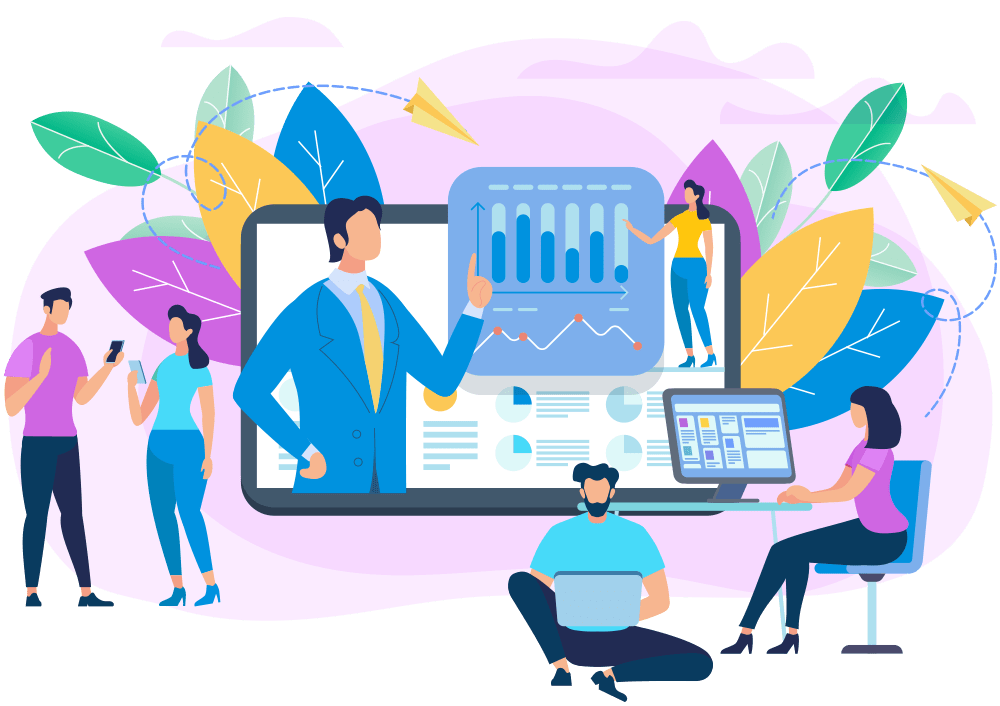
Hi, Snoopy
Thank you for your comment, really I think you some day could add value with your comments, go on that. don’t worry about any bad comment on you, you can think in positive.